AR Drawing App:
Trace & Sketch With Camera
With CamSketch, Use AR technology to trace and draw anything on a paper.
Download Now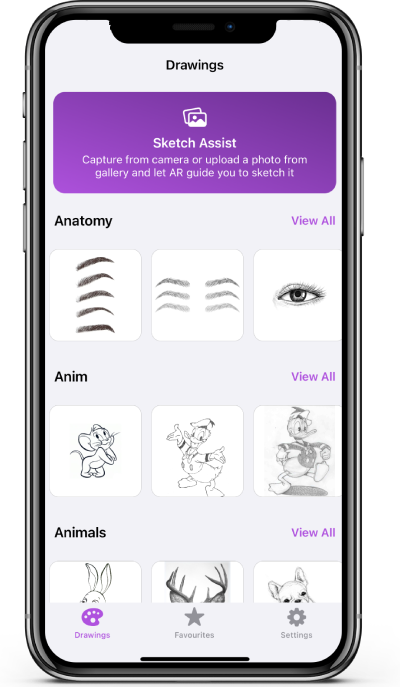
With CamSketch, Use AR technology to trace and draw anything on a paper.
Download Now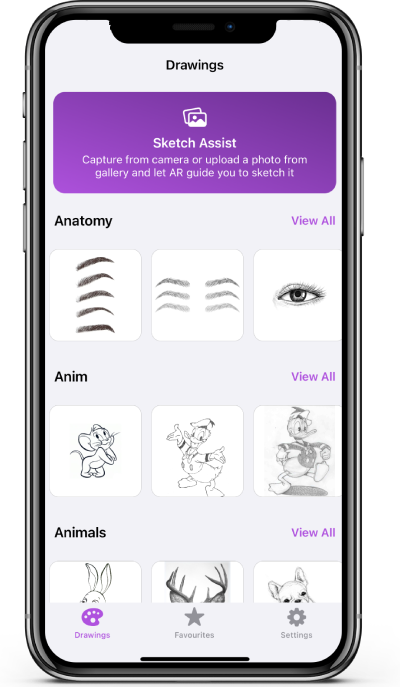
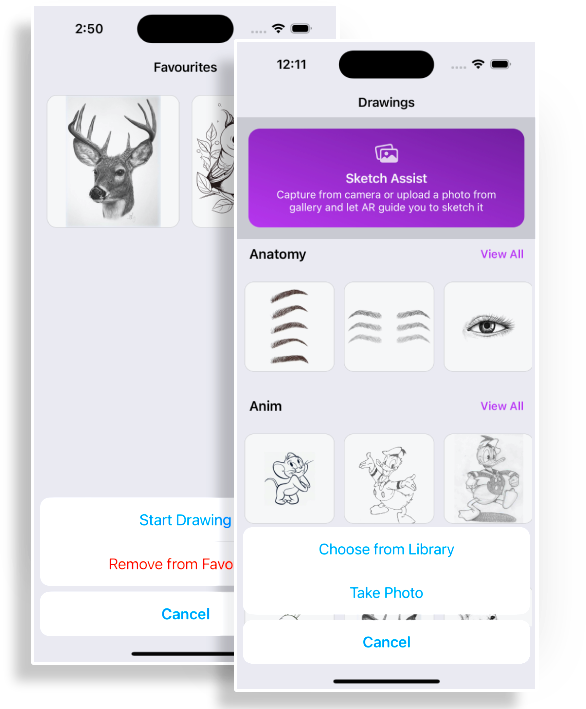
Our user-friendly interface is designed to make drawing simple and enjoyable. With easy-to-navigate menus and clear instructions, you'll spend less time figuring out the app and more time creating beautiful artwork.
Enhance your images before tracing by applying various filters. Whether you're picking an image from your photo gallery or capturing one with your camera, CamSketch offers a range of filters to make your sketches even more stunning.
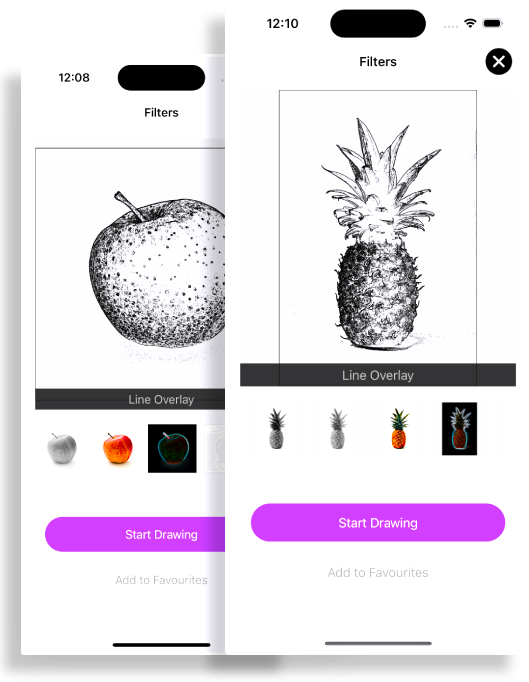
Transform your drawings with realistic augmented reality projections.
Learn new techniques with easy-to-follow drawing tutorials.

Our user-friendly interface is designed to make drawing simple and enjoyable
Apply filters to your images before tracing for enhanced sketches.

Unlock your inner artist with CamSketch, the ultimate augmented reality (AR) drawing tool designed for all ages and skill levels. Whether you're a novice eager to learn the basics or a seasoned artist looking to enhance your skills, CamSketch provides the perfect platform to transform your creative visions into stunning artworks.
